Pixel Words is a pixel word fractal screensaver for Window that generates a hypnotic cascade of interlocked recursive crossword puzzles in real time. Every single word is a legit American English word randomly pulled from the Official Tournament and Club Word List. This is the same dictionary used by tournaments for word games like Scrabble, Boggle, anagrams, etc. Pixel Words can be used as an aid for brainstorming and strengthening vocabulary. I also turned this screensaver into an interactive video game.
Features
- Generates 7×7 pixel fractals and recursive crossword puzzles
- Smoothly and continuously zooms in or out in real time
- Multiple monitor friendly
- Randomly picks only valid dictionary words of up to 7 letters
- Easy to customize the dictionary and make unique glyph sets
Downloading and Installing
To install the Pixel Words simply run the self installing setup program.
- Pixel Words – Download the latest version here. (Requires Windows and DirectX 9)
Video
Desktop Wallpapers
Customizing
It’s easy to customize Pixel Words, just set the custom word list in the Pixel Words settings window to ANY text file! Pixel words will automatically sort through it and pick out all the words of up to 7 letters. Here are a few ideas about how to use the custom dictionary…
- If you’re an writer working on a scrip, novel, or poetry try converting it to plain text and set it as the word list to get a fractal mashup.
- If you need a company screensaver load it up with a text file filled with positive words that represent your company.
- If you trying to think of names for a child or character try a list of first names and maybe you’ll see one you like. I found a few name lists on this page.
- Are you a fan of classic literature? Project Gutenberg has plenty of great books you could try setting set it to.
Setting up a custom glyph set requires only basic image editing ability but you will need to follow a few simple guidelines…
- First download this template to use as a starting point for your custom glyph set.
- Only the first 8 lines are used by the custom glyph set, the bottom 8 are ignored and only there for reference.
- Create your custom glyphs by editing the blocks starting from the top left. Pixel Words will read in your custom sheet from left to right, top to bottom and automatically stop when it gets to an empty glyph.
- Here’s an example custom glyph set I created as an homage to pac-man.
Installation Help
- If you receive a missing dll error when the screensaver is run then it is likely that you don’t have a recent enough version of DirectX. Try updating DirectX via microsoft’s site here.
- If Pixel Words is running choppy or slow try unchecking the “High Detail” box in the settings window.
- Contact me at frankforce@gmail.com if you have any other problems and I will look into it.
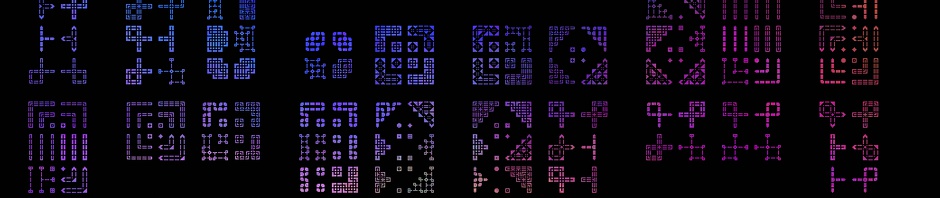






That is one damn fine bit of screensaving right there.
This is a great screensaver for fractal lovers, like myself…
I wish someone could make a Mac version for this.
Nice work though.
Great job! However, multisampling degrades the smoothness of zoom. You know, textures suddenly change when getting closer and this is very noticeable. Otherwise than that, I like the screensaver very much, especially thepipe dream mode. Reminds me of something.. If luck comes by, it would be great if you consider further development of it like adding effects or some more patterns…
Simply beautifull. Oh some guru, hear my wishes and make this to mac also! in the meantime i use it on my windows computer :)
Absolutely stunning visual display! Would be wonderful if one could use words up to length 8 letters as then it would become super useful to Scrabble players.