Go Bonsai is a prototype of highly realistic interactive tree growth software that I first released in 2008. I would like to eventually build a full game around this concept. As far as I know this is the first and only 3D tree simulator available anywhere. Many features are planned for the future like ability to save and load trees, more tools, wiring, roots, pot selection, scenery, higher quality rendering, etc. Until then please enjoy what I have so far which is a pretty tight demonstration of the engine with one tree type and a simple interface.
Features
- Simple and easy to learn interface
- Realistic 3D tree growth simulation
- Seasonal growth cycle
- Leaves and branches are effected by gravity and wind
- Complex lighting model with self shadowing that effects growth
- Growth pattern simulation of a Japanese Maple
- Snap Shot button to easily save images of your trees
- Game and data all packed into single exe file
Downloading and Installing
To install the Go Bonsai simply run the self installing setup program.
- Go Bonsai – Download the latest version here. (Requires Windows and DirectX 9)
Screenshots
Gameplay Tips
- The goal is to create a small tree that looks big
- You will need to constantly maintain your tree to achieve a proper look
- Use the speed controls to slow things down when necessary
- If you let the tree grow on its own the simulation will eventually max out and pause
- If the simulation is overloaded that means your tree is too big or dense
- Cut your tree down every few years at first to achieve a good trunk taper
- Don’t be afraid to cut everything off your tree, the sim is super forgiving
- Once you have a good bonsai going, prune it constantly to refine the shape
- Trim your bonsai every year in the winter to make room for new growth
- Trim strong growth and “leaders” in the summer to achieve balanced growth
- Don’t remove weak growth at all, or the branch may eventually die off completely
- Use the middle mouse or ctrl + left mouse to make thick trunk cuts
- Press Alt+Enter to toggle full screen mode
- You can open more then one instance of Go Bonsai
- Remember to take snap shots wherever your bonsai is show condition
- Use number keys to change the growth speed
- You can press the 5 key to enable the hidden uber-fast speed
- There is an experimental Auto Trim feature you can activate by pressing the U key
Installation Help
- If you receive a missing dll error try updating DirectX via microsoft?s site here.
- Contact me at frankforce@gmail.com if you have any other problems and I will look into it.




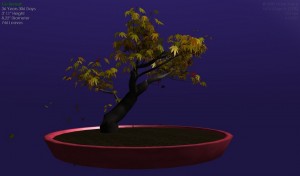







Woah! How long did it take you to do all that?
Thanks! I worked on it for about 3 months.
Cool, my teacher showed this to me. Keep up the good work. :D
Wooow, it’a really nice software. I really enjoyed it. It’s helpfull for bonsai lover. But how can I see the Snapshots took?
If you’re about to make an update I suggest you to put more specimen…and more tools ;)
Anyway, great job Frank!
Very nice work!!!I’d always wait for a software like that!!!
Do you have an idea of when you will do the complete version, or at least just another models of trees?
Thanks a lot for the software!
Hoodman – There is a SnapShots folder in the same place as the GoBonsai program where all your snapshots are saved.
Jos� – I haven’t been working on it too actively, currently I am juggling several projects and a full time job. My next goal with GoBonsai is to implement tree saving and more tree types.
Thanks,
I didn’t notice the snapsots folder.
It’s good to have a full time job….
We will wait :)
I can’t get this to work on my pc. Is that because it isnt compatable with vista? Or is there something else which i could do to get it to run?
I have tested it on Windows Vista and it worked fine. Try updating DirectX at: http://www.microsoft.com/downloads/details.aspx?FamilyID=2da43d38-db71-4c1b-bc6a-9b6652cd92a3&DisplayLang=en
This is super sweet. My only wish, is for an undo button.
I hope you will add pines and tropical trees!! nice work..>
its verey good but you can be better whit adding wiring
I really liked this and am hoping to see more options like more trees and hopefuly you could put a seed store to actualy get the growing experience inclouding watering and more.
Thanks for checking out my game everyone! I would love to add more stuff to Go Bonsai but have been really busy with other stuff. I plan to eventually offer multiple tree types, wiring, and even cross pollination. I doubt I will incorporate watering though because real bonsai trees need to be watered almost daily and that would get extremely tedious and repetitive.
Ok,thanks.
when will the new bonsai program be finished
Arigato gozaimasu! Konnichi wa!
i really like your GoBonsai frank… please let us know when you got an update for the software it’s really nice… please keep working on it.
I love this game! I don’t think I’m going to play solitaire ever again. Some nice additions would be to be able to highlight a branch to clip, so you don’t accidentally clip branches behind it, the ability to change cutters (clipping small branchwork vs large branches), the ability to make deadwood, and maybe a real time desktop toy! Virtual pet bonsai <3
looks awesome. mac version ever?
Super simulator. You work on next version this programme? Trees’ new species will be or some different improvement?
As bonsai fan I love this simulator.
But my mouse have no middle mouse button to cut the thick trunks.
Is their an alternative to do this with the keyboard?
hey,
this game is not running on my pc. got dx11 and win7. it says that one dx9 file is missing. for sure its missing, it is because i have dx11. its not compatible upwards?
Thanks everyone. I still haven’t worked on it in a while, I will get back to it eventually though. Probably not porting to any other platforms any time soon though. To answer specific questions…
Veronica: Yeah, I agree with all you have to say here. Deadwood/Jin is theoretically possible now but the tree is tuned to be super resistant so it’s nearly impossible to complexity kill off a branch.
Bernd: Users without a middle mouse button can hold control and left click to prune thick branches.
Michael: I also run win7. Even though you may have dx11 you will still need to install dx9. They are separate packages and can both live together. Many other games will require this as well.
Grazie per questo software, davvero bello e molto utile, sto usando da poche ore questo fantastico programma e vedo grandi possibilit�.
Grazie
Thanks for this software, really nice and very helpful, I’m using a few hours this fantastic program and I see great possibilities.
Thanks
what’s your progress on this since your last post? any chance of this being available to mac users?
I am charmed with the software…
Congratulations !!!
Might you include in the near version the option to save the trees?
Thanks !!
Super cool excellent piece of software.!!!!!
Hey, thanks for all the comments! I am back working on Go Bonsai after a long hiatus and have already released a new version that looks way better and also runs faster. I also added a debug console by pressing ~ if you feel like playing around with the internals. There will me more updates to come in the following weeks.
When can we see some updates for the game?
LOVE LOVE LOVE this! Ages ago, I used a Personal Bonsai tree game until I could no longer find the link. This is so relaxing. Thanks, developer!
Have you thought about an Android app? That would be soooooo cool.
Pingback: Bonsai Game « Micra Dendra
I just love this game.
I bow down and shield my eyes from the bright light of your greatness! ^_^
Keep at it. It makes me happy!
it says the program cant start becase d3dx9_36.dll is missing from your computer what does this mean?
It means you need to update DirectX.
you should put it on android.
This is absolutly great! I think it could be even better with other varietys of trees.
ik hoop dat er nieuwe bomen komen en at er 5 verschillende zijn dan makken we reclame op tv van het spel
Could you please add more trees and perhaps some wiring to make it more realistic. This is such a great program thank you so much
Hello there Frank :D i’ve just played for a few hours and find it very well, good job (: how dos it goes with the updates you’ve been talking about? (:
How do i make it work on mac?
This looks really nice. A few questions:
Is/Will there multiple species of tree?
If so, could one add a custom species of tree?
If so, could one specify the tree’s leaves to be cyan and glowing?
Can the maximum size be toggleable?
Is/Will there be sound? (Clipping/Aesthetic)
What language is this written in?
–Mocha2007
Hi, Great app! Wonderful maple simulation.
For those having the .dll error issue. Most likely your directX is much newer then the ones required for the game (should be on directX 11 – can check by going to Start->Run dxdiag.exe) . So the issue is the .dll for this application are out of date.
I fixed this by downloading both d3dx9_36.dll and d3dx10_36.dll and placing them in my windows\system32 directory. I also placed them in windows\SysWOW64 directory, but I think this was an unnecessary step. I downloaded both files from ddl-files.com – which appears to be a safe site. I scanned both files after downloading and both checked out ok. plus I checked my system for any new rogue processes after downloading, and all checked out ok there too. That said, please double check on your own after downloaded a .dll file from any site.
Frank – again awesome job! I have had an idea of creating a interactive bonsai app for a long time and was amazed to see something like this already out there. I am not a coding master, but have a fair amount of dev experience (including directX / OpenGL) If you ever want to pick the project back up, I’d be happy to assist
Thanks! I’m not sure why so many people have trouble with the dlls. If you see this issue you should simply update DirectX and that will fix the problem.
http://oi49.tinypic.com/t53kpf.jpg
that is what i created after a few tries..
http://oi46.tinypic.com/2yxent2.jpg
and that..
there are other species?
Can you please make this available for mac users?
Pingback: Bonsai Simulasyonu _Acer_ - agaclar.net
Hello, you beat me to it and very impressive!!! Youre not the only one with that idea;) Go bonsai is what I say in my show “Bonsai Hunters” on youtube… I decided to search go bonsai on YouTube and I found you:) You are awesome for doing what you’re doing! I myself had hopes to delovope something very simular to this for a while. Wanna collaborate?
add way more things, such as watering, fertilizer, ph, temperature, sunlight, or indoor under LED PANELS + HID lighting, different species, repotting feature where different containers are able to be purchased after entering into bonzai tournaments.. make the game auto generate trees for the computer competition players and have about 12 different characters or so to keep it a familiar competition all the time where it’s like ‘damn that Miyagi guy..’ etc.. feeling.. have 2 or 3 other guys that are real good..
have bark bleaching ‘photoshop type’ painting of the tree.. make it so that you can move the light source when indoors so that the tree can grow at different angles toward the light, etc.. uhmm… what else.. oh yeah.. different mediums for growing in as well.. allow ALL possible known ones .. such as cocoa fibre, or sand, or moss etc.. have about 15+ mediums or more.. have ‘air movement’ in the room settings for far speed and enable or disable oscillation, also have humidifier/dehumidifier and co2 generator settings.. good luck on your creation of the game..
ALSO.. add the capability of using string to pull branches in different directions either from the edge of the container OR to other branches OR to the wall etc or something in the grow room, as well as allow for the thick wire twist ties around the branches all the way down to create different shaped branches..