Go Bonsai is a prototype of highly realistic interactive tree growth software that I first released in 2008. I would like to eventually build a full game around this concept. As far as I know this is the first and only 3D tree simulator available anywhere. Many features are planned for the future like ability to save and load trees, more tools, wiring, roots, pot selection, scenery, higher quality rendering, etc. Until then please enjoy what I have so far which is a pretty tight demonstration of the engine with one tree type and a simple interface.
Features
- Simple and easy to learn interface
- Realistic 3D tree growth simulation
- Seasonal growth cycle
- Leaves and branches are effected by gravity and wind
- Complex lighting model with self shadowing that effects growth
- Growth pattern simulation of a Japanese Maple
- Snap Shot button to easily save images of your trees
- Game and data all packed into single exe file
Downloading and Installing
To install the Go Bonsai simply run the self installing setup program.
- Go Bonsai – Download the latest version here. (Requires Windows and DirectX 9)
Screenshots
Gameplay Tips
- The goal is to create a small tree that looks big
- You will need to constantly maintain your tree to achieve a proper look
- Use the speed controls to slow things down when necessary
- If you let the tree grow on its own the simulation will eventually max out and pause
- If the simulation is overloaded that means your tree is too big or dense
- Cut your tree down every few years at first to achieve a good trunk taper
- Don’t be afraid to cut everything off your tree, the sim is super forgiving
- Once you have a good bonsai going, prune it constantly to refine the shape
- Trim your bonsai every year in the winter to make room for new growth
- Trim strong growth and “leaders” in the summer to achieve balanced growth
- Don’t remove weak growth at all, or the branch may eventually die off completely
- Use the middle mouse or ctrl + left mouse to make thick trunk cuts
- Press Alt+Enter to toggle full screen mode
- You can open more then one instance of Go Bonsai
- Remember to take snap shots wherever your bonsai is show condition
- Use number keys to change the growth speed
- You can press the 5 key to enable the hidden uber-fast speed
- There is an experimental Auto Trim feature you can activate by pressing the U key
Installation Help
- If you receive a missing dll error try updating DirectX via microsoft?s site here.
- Contact me at frankforce@gmail.com if you have any other problems and I will look into it.




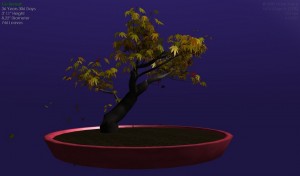








Hey man neat program. Loving the conept and design aspects. Any ideas when ur planning to put in the wiring and such? Also cant seem to lop off some of the bigger branches??
Thanks! The player is protected from accidentally cutting the larger branches and destroying their tree. To cut the larger branches use middle click or ctrl+left mouse if you prefer.
Hey, I have had a ton of fun playing with Go Bonsai over the past 3 days, how can I support its further development?
Thanks! Just by playing it and posting you’ve already helped. I hope to get back to it some day and take things to the next level but right now I have other higher priority projects.
I love the sim it’s really great you should totally think about turning this into an app for all smartphone and tablet users. I could really see myself using this on my smartphone everyday.
I just wanted to say thanks, that I have enjoyed your games, and am suggesting others come and enjoy your work.
Have an awesome interval!
This is such a good bonsai simulation. It has so much potential. There is nothing bad about it. But (if i may be so presuming) i’d suggest a few features for the next version (if and when you get round to it).
1) Only cut the highlighted branch. so many branches dropping from behind the trunk when i snip a twig off :(
2) be able to control sun direction… Where is it at the moment?
3) have an undo button
4) be able to wire the branches.*
5) Automatically stop each year (customisable to x number of years between 1 and 5?)
(wiring branches could be hard to do. Could have a minimum selection of 3 branch lengths. If the wiring is on three lengths for example, the angles between the 1st-&-2nd and the 2nd-&-3rd lengths can be altered. Each angle can be adjusted by a maximum degree per year determined by the age of the youngest length. The angle is adjusted by the arrow keys starting with the length nearest to the trunk
working sequentially [assign key(s) to progress forward/backwards or cycle through the angles]. This would all take place during “pause”, when a wiring/de-wiring icon would appear.)
Thank you for your suggestions! I would like to revisit this project soon and I hope to incorporate some of those features. Regarding the sun direction, the simulation runs one day a time, so there is not a really a gradual movement of the sun across the sky. So for simulation purposes the sun is always directly overhead in order to simplify things.
I started to learn programming last year, primarily so that some day I might be able to make a simulation like this.
I have seen your program around for a little while on youtube and always admired it. Only now have I managed to get a copy installed and have a bash at it. Amazing work. The user interface and animation is excellent. Thanks for sharing this.
Thanks! Good luck with learning programming!
i go bonsai
I love this sim. Its so cool to see a bonsai game around. I hope you plan to do more like this or different trees. And being able to wire branches would be so cool.
But all in all, I’m really impressed. Great work!
Are you still working on this? There needs to be more tree options, wire options, and some music would be nice.
Thanks, lots of good ideas I would like to add! I am not actively working on this project anymore, but I hope to reboot it soon using a new game engine.
Hello,
Does it work on Windows10? I’ve installed the game but it fails to start.
This remade on a new game engine could be a fun and invaluable tool for anyone wanting to learn more and experiment with bonsai techniques. I think it could be cool to take it a step further and collaborate with people knowledgeable in the bonsai community. Pairing it with an encyclopedia of bonsai knowledge with optional tool tips in the sim suggesting the pros and cons of each wiring or pruning decision, suggested times of the year for each action. A nice collection of pots to choose from, you could even have winning designs each month added into a collection for DLC. Subscriptions to allow you to communicate 1 on 1 with experts. Chill music, nice sceneries, and bench spaces/stands. I just think a fully fleshed out game along these lines would be awesome and I would pay decent money for it. I would just love to have every bit of knowledge I could possibly want all packed into the one spot at my finger tips and tplays be able to experiment with what I’ve learned straight away.
sorry for the typo
**to be able to experiment
Thank you, I would like to make a game along those lines some day! I definitely have plans about how to make it into a full product, just hard to find time with a full time job and other side projects. Someday I will get back to it!
MAKE THIS FOR IOS!!!!!!!
I’m juggling a lot of projects right now but I’d like to get back to it soon! It would be great on iOS.
Can more than 6000 objects be created?
Thank.
You can press ~ to bring up the debug console. Then type…
pauseObjectCount 10000
…or whatever you want.
Incredible Plastic Pants
next-generation
neural