My latest generative work is a based on a simple chaotic algorithm that fills the canvas with intricate fractal patterns. I have been working on it for several months, first releasing a small demo late last year.
The final version explores many different parameter variations and color settings for tremendous variety. This piece is intended for large scale prints up to 8K resolution with small details that may not be visible in previews. They are also really fun to watch draw so please check them out on fxhash for the best viewing experience…
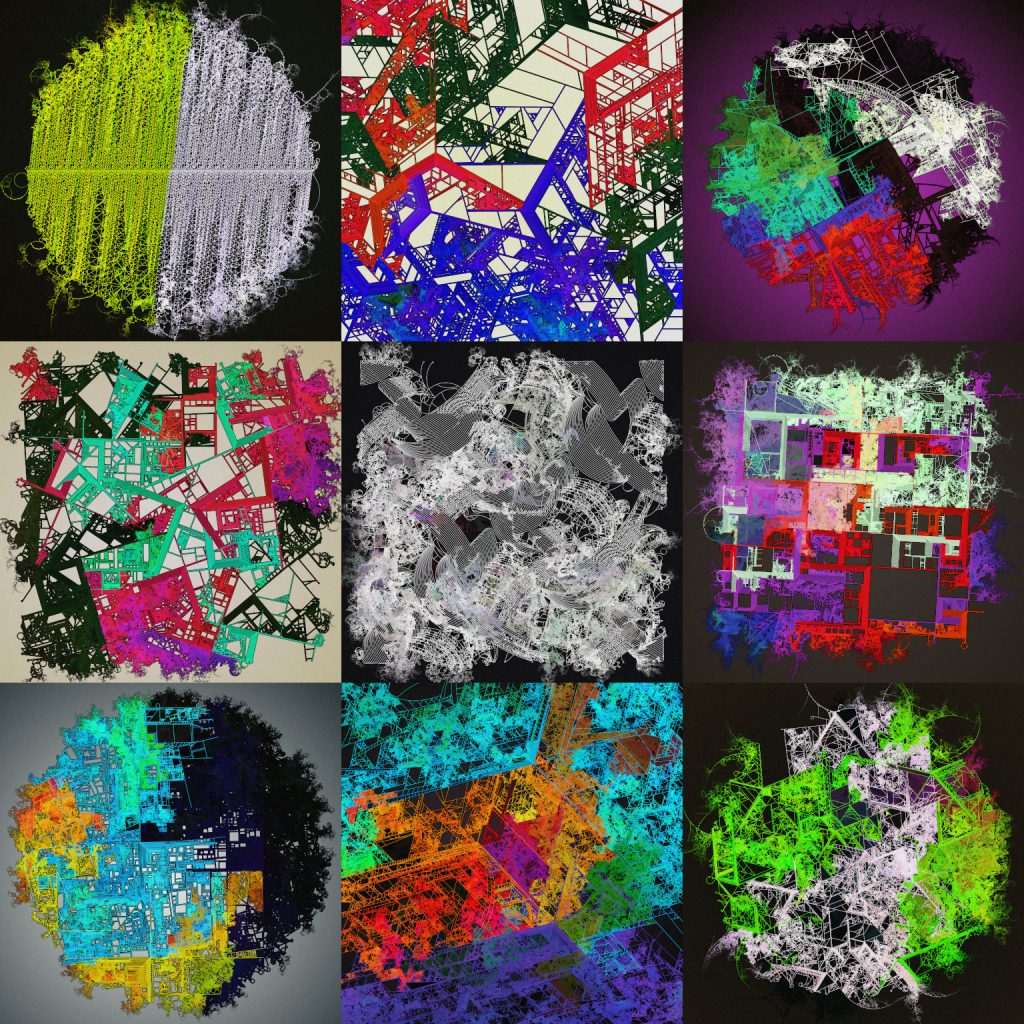

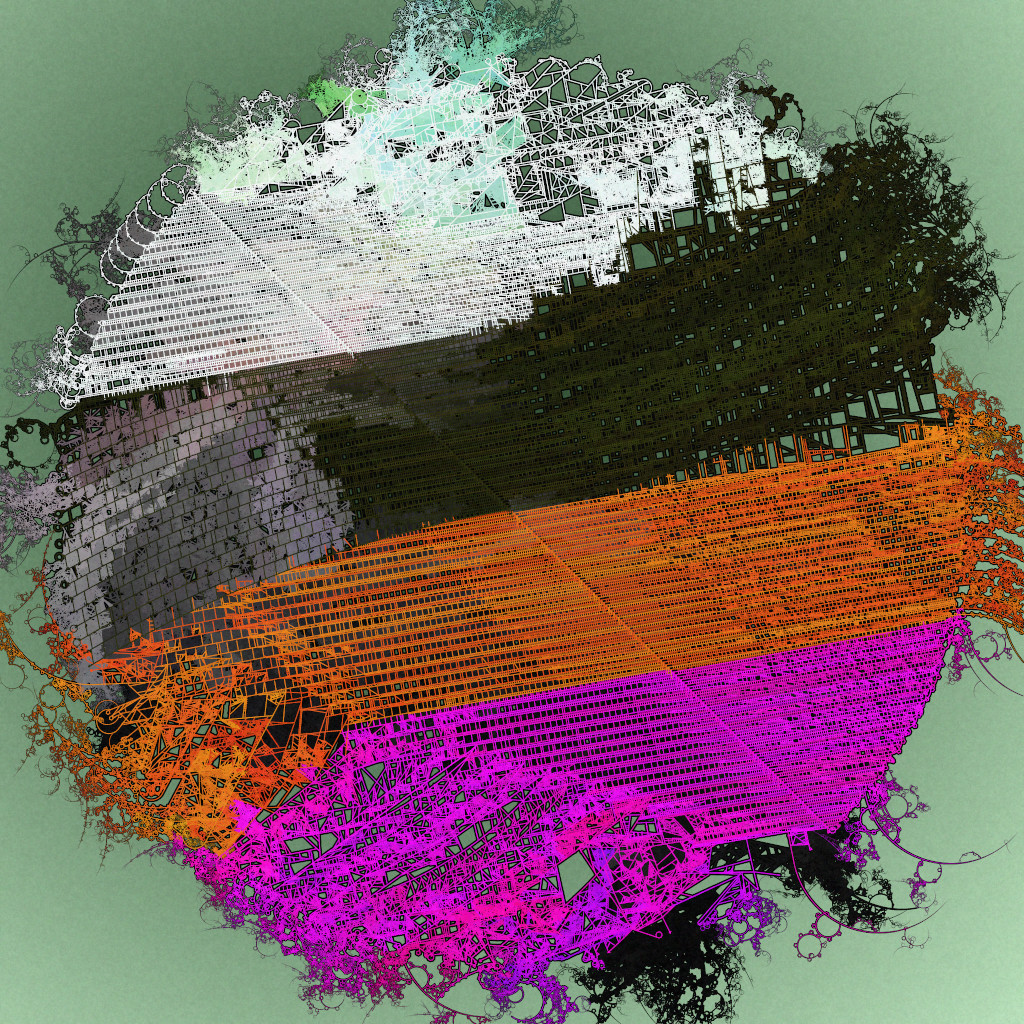
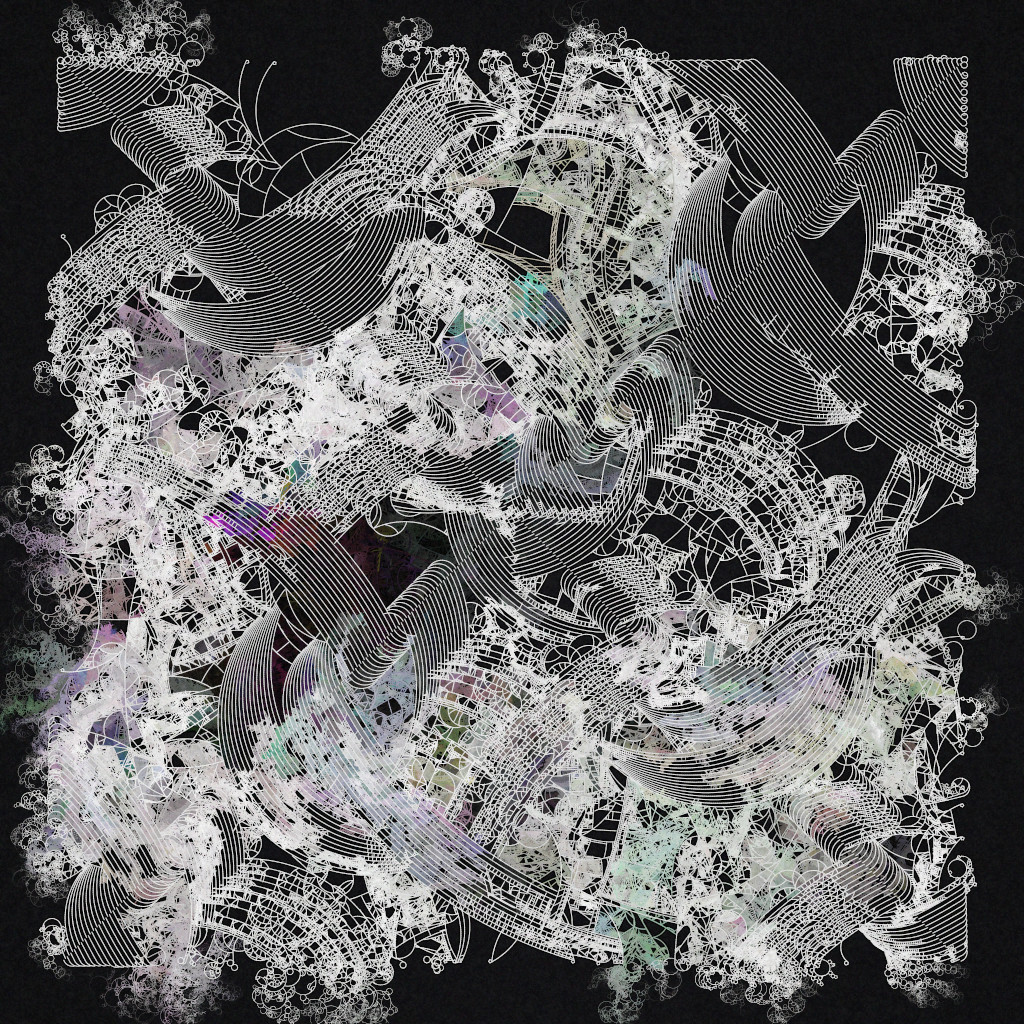
Keep on reading for some more insight behind this piece.
Concept and Development
This idea has origins from one of my many tiny coding deep dives last year. I was interested in using how using bitwise operators on angles created interesting fractal patterns. Here is the algorithm distilled down to to the bare minimum.
A=B=X=Y=S=400
for(i=1e5;--i;A+=++B|S)
lineTo(X+=cos(A),Y+=sin(A))I published many dweets using variations on this concept in different ways.
I later reworked the code into one of my first fxhash pieces, “Molecular Geometries.”
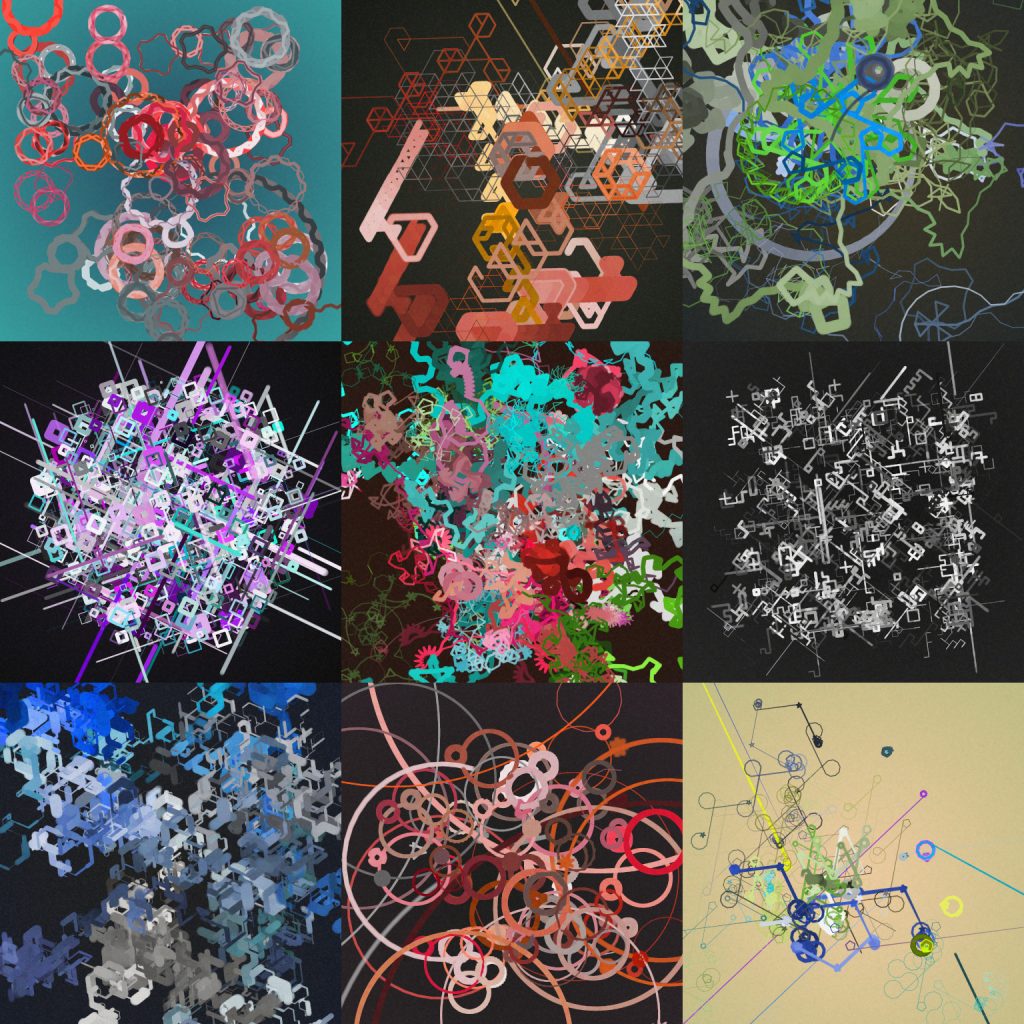
Late last year, inspired by Growth v01 by flight404 and maze generation algorithms, I tried adding the ability for the algorithm to block itself, allowing more lines to branch out in other areas. This resulted in an incredible feedback effect that seems almost lifelike.
The combination of these two concepts led to some very interesting results that ride a fine line between chaos and conformity. I continued to explore and try different variations while posting the results on twitter.
How it Works
Chaospills work using a very simple algorithm that is similar to the dweets posted above. Once set in motion there is no randomness applied except to slightly mutate the colors.
First 1024 seeds are placed on the canvas in a pattern determined by the “start” feature. For example “center” just starts everything in the center, “line” distributes the points in a line. There are six different options for starting points in total.
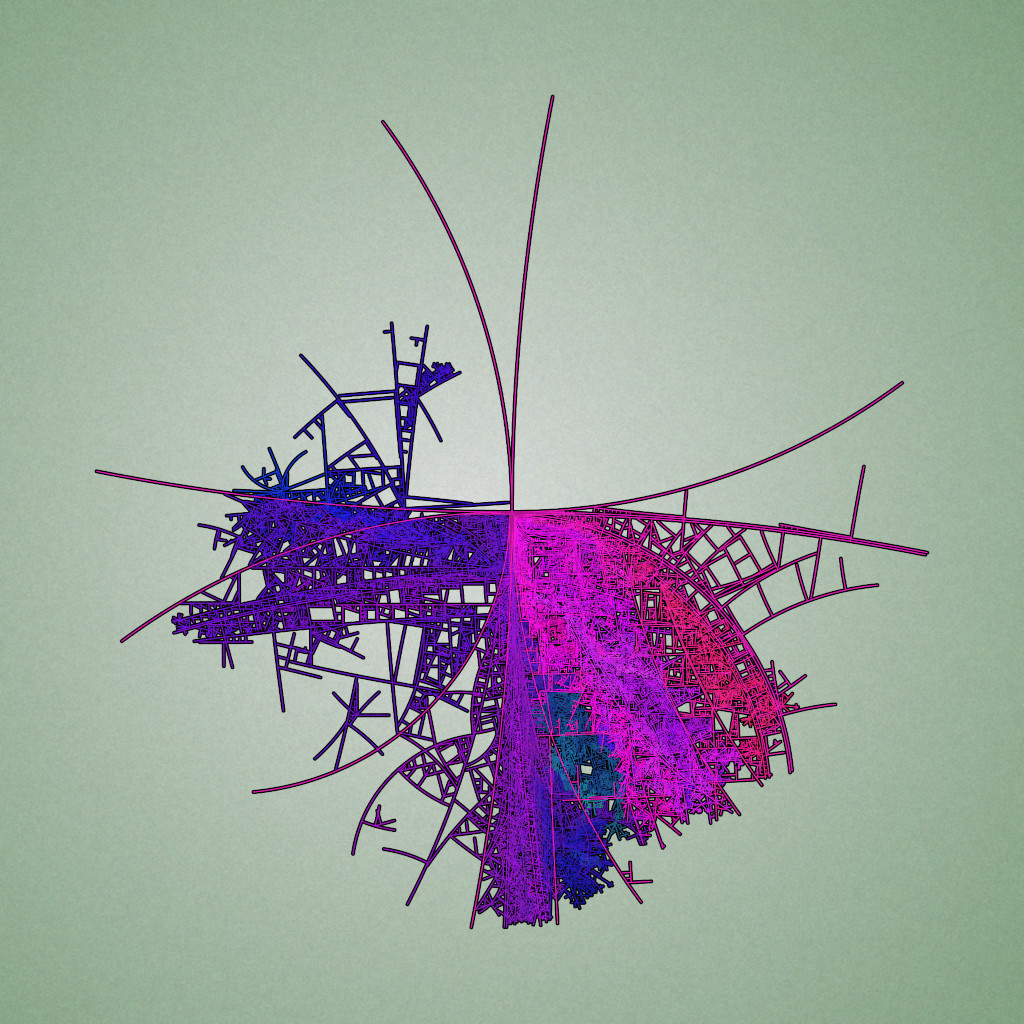
The spokes feature determines the angles that lines travel outward from the starting point. For example a 4 spoke pattern will be square shape, while a 6 spoke is hex shaped. There can be up to 8 spokes, though some are more common then others. Curvature controls how much these spokes can bend as they move outward.
When lines collide they are stopped, but I found it most interesting to leave a tiny gap which allows space for another color to slip through and fill up the empty spaces. To prevent the fill from destroying previously drawn lines, it uses the “destination-over” fill mode which causes it to draw new lines underneath what is already there. There is a black outline applied around each line to help lift the lines off the canvas.
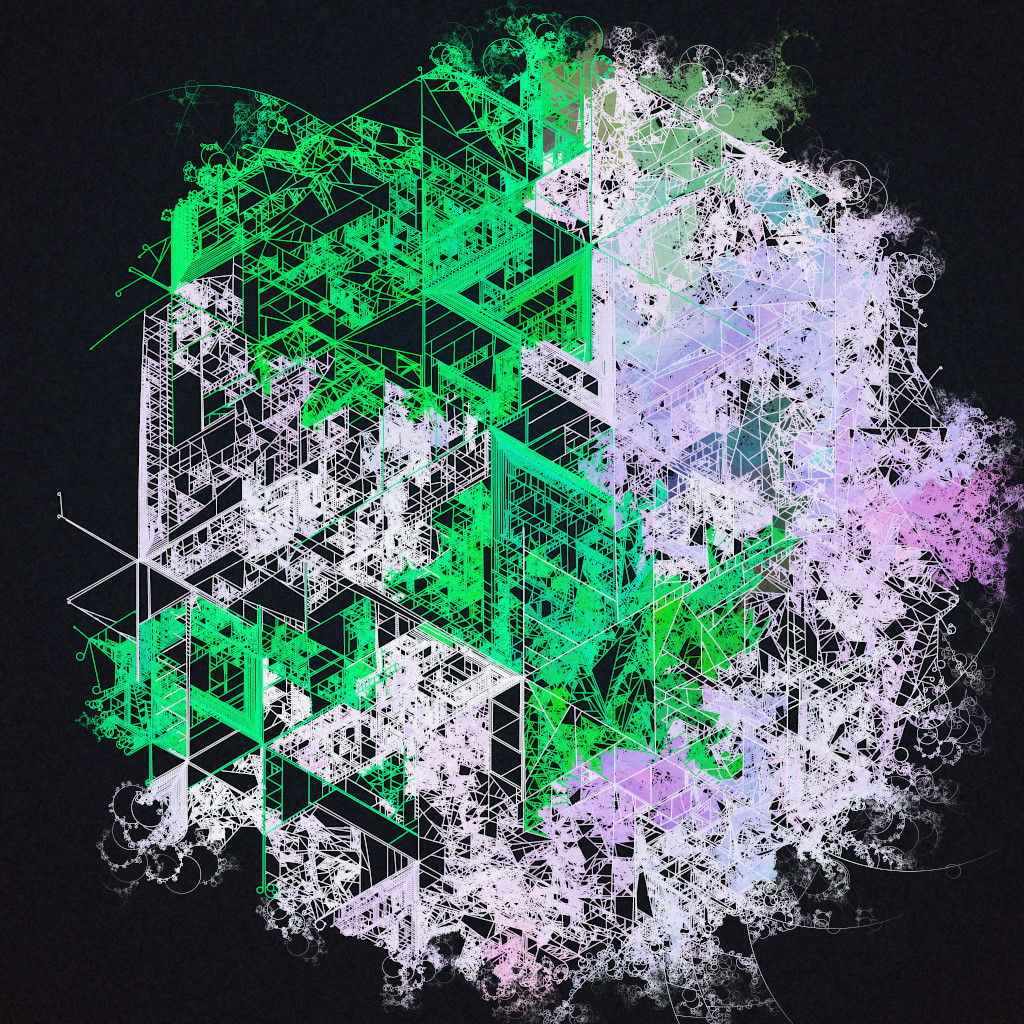
Shape determines where the boundary starts, which can be circle, square, rectangle, or unbound. When points reach the boundary, their curvature is inverted and they boil away to be reallocated elsewhere. Another parameter called boundary determines how quickly this happens. There is a small chance of a clean boundary that stops lines instantly to create a crisp edge around the shape.
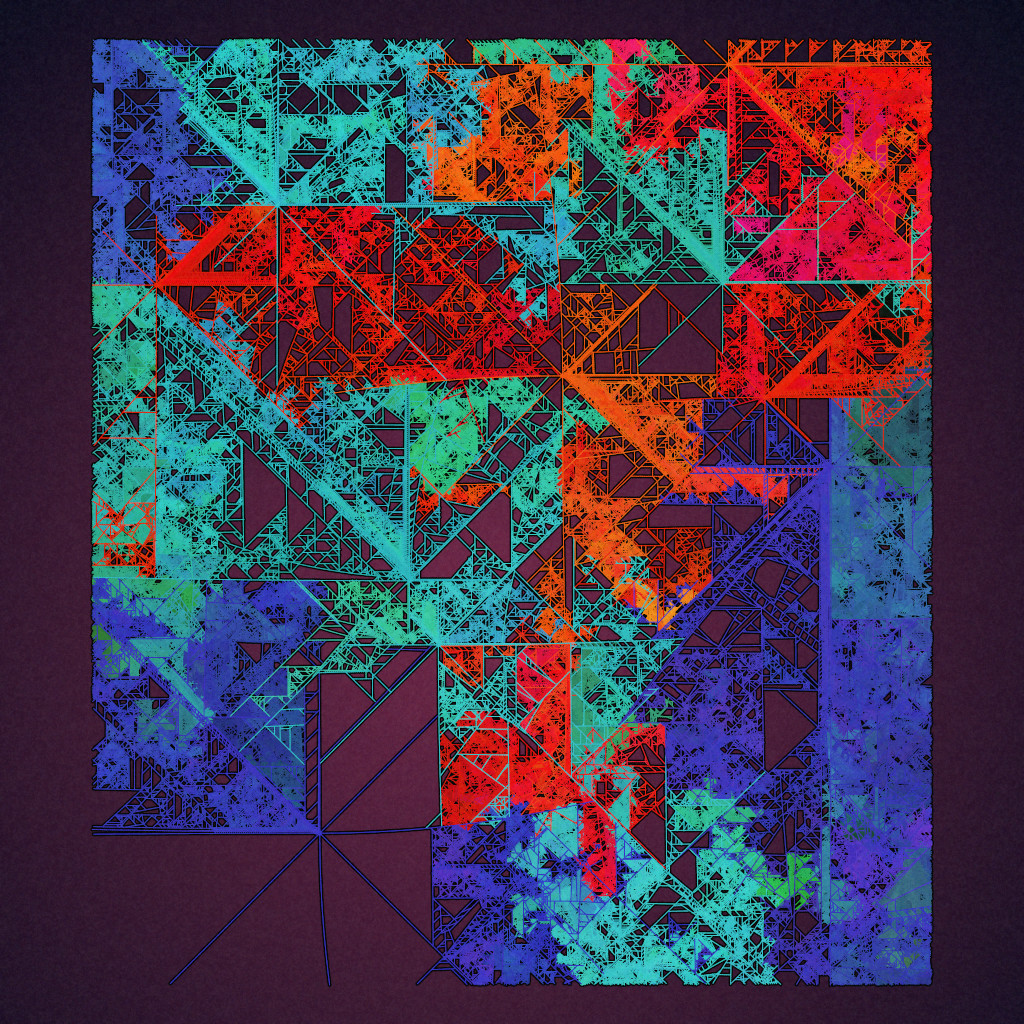
The colors parameter determines how many colors are in the dynamically generated color palette. Up to six colors is possible if the rare rainbow mode is activated. Colors can even be “None” which results in a fully black or white palette.
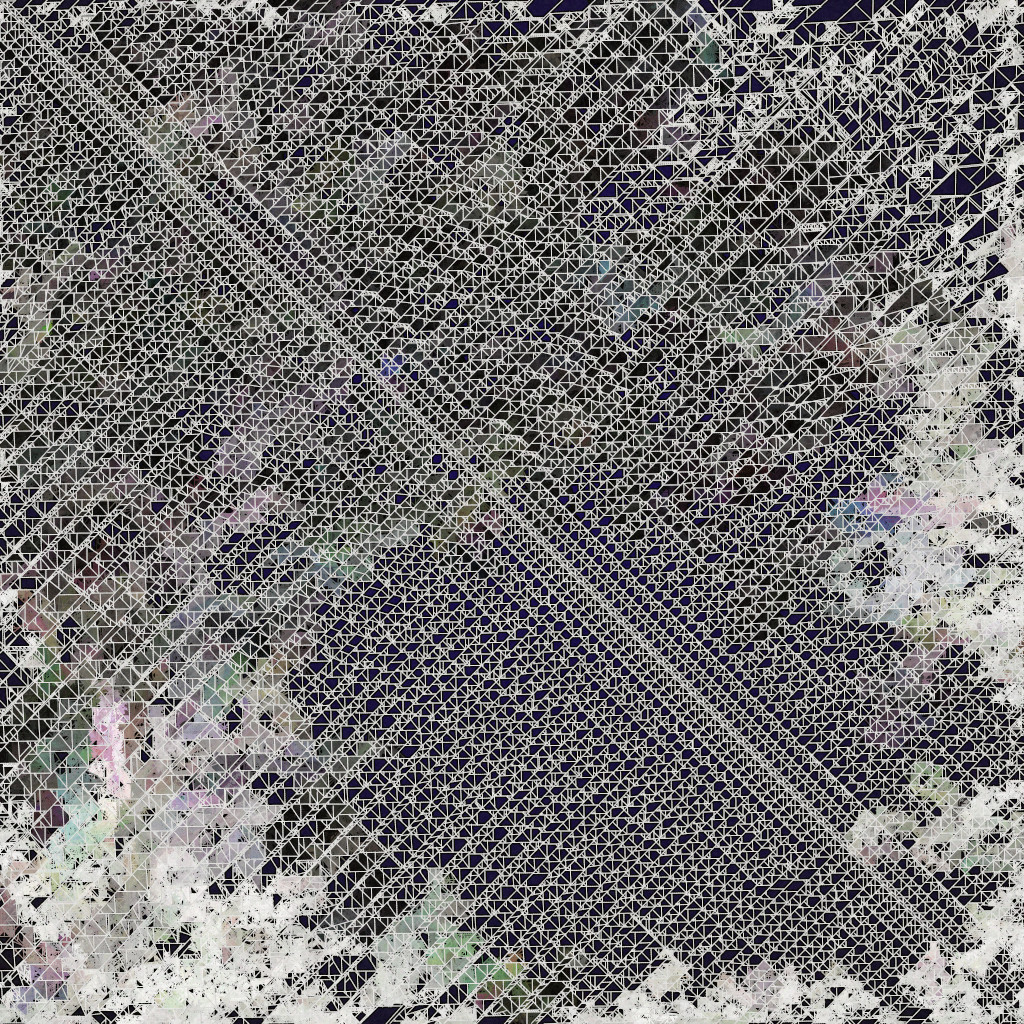
There are 6 effects that can also be applied which can stack. It is rare to see multiple effects at once though because most of the effects have only around a 1% chance of happening. These rare effects explore some more wild experiments.
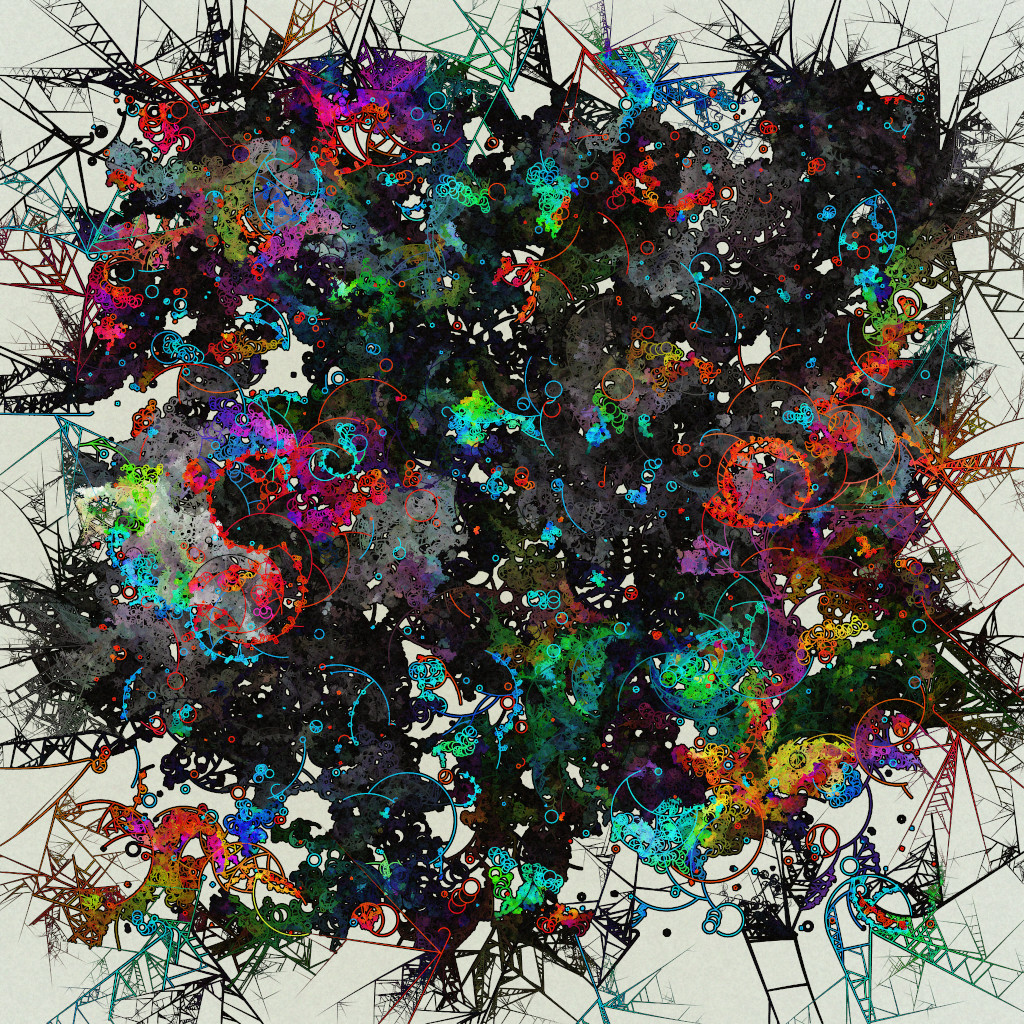
Finally there is a feature that determines if the background is light, dark, or mixed, which also influences the color palette choices. The background itself is a slight radial gradient to not distract from the complexity of algorithm. There is a noise layer applied on top for extra grit.
Results
All 512 Chaospills are now fully minted with a spectacular variety of results. Thank you to everyone who picked one up, it means the world to me that you care about this crazy art I am making. We are on this journey together.
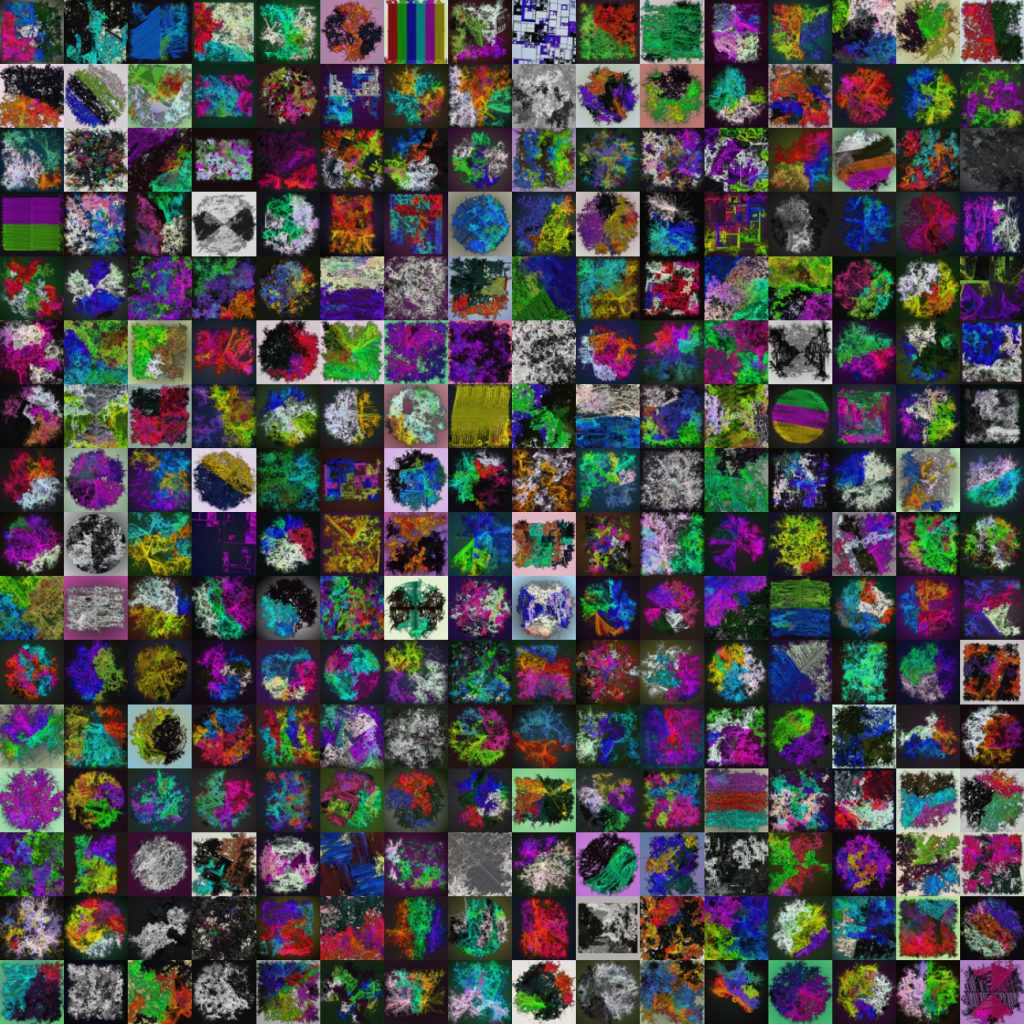
As is tradition I dug up my first twitter post about Chaospills for your viewing pleasure. Thank you for reading, take care of yourselves, and have a great week.







Pingback: Chaosplot | Killed By A Pixel